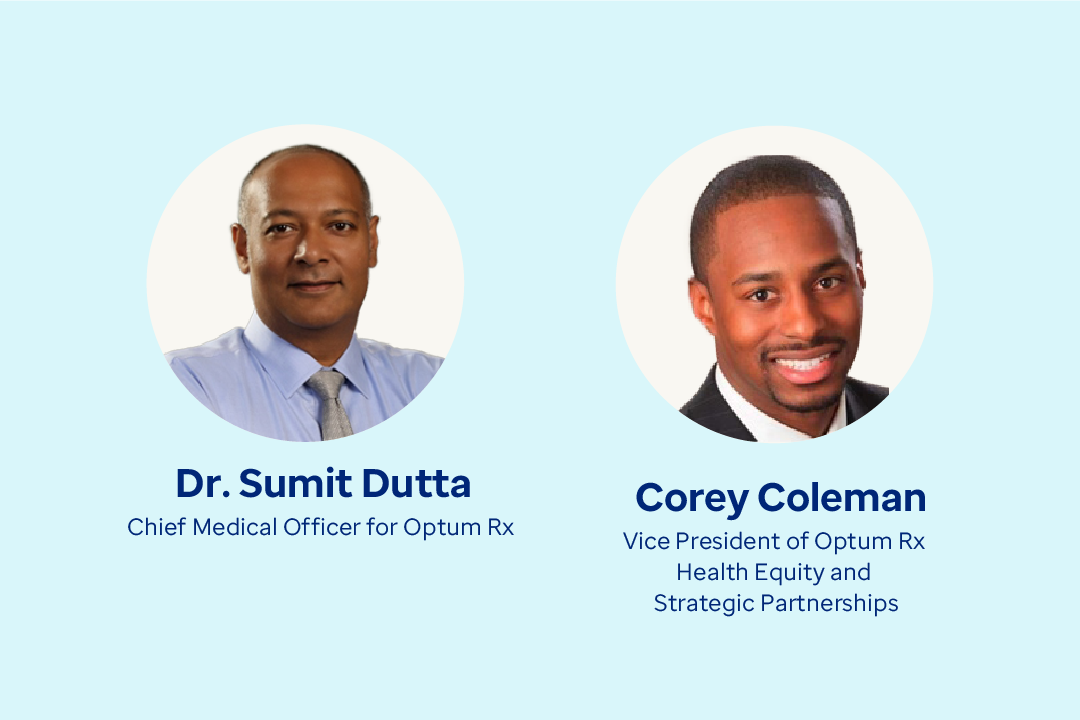Ensure accuracy at every step with RPA
RPA is the automation of business processes that are primarily repetitive, systematic and rules-based. Watch the video to learn how RPA helps to increase quality by lessening human error, reducing workload and creating efficiencies.
Robotic process automation. RPA is the automation of business processes that are primarily repetitive, systematic, and rules-based. The automation takes place when software robots or bots carry out processes or tasks normally completed by humans. RPA can be used to increase quality by lessening human error, reduce workload, and create efficiencies.
When it comes to the compliance external materials review, the current process for many clients is manual, time-consuming and inconsistent. Current practices also tend to have a lack of comprehensive tracking capability and complete visibility into reviews performed. Optum Serve expedites the compliance and tracking review process with RPA. We developed a bot that intakes documents for compliance review from an Outlook inbox and leverages an existing source of truth, including a keywords list. The process results in over 90% of the work being automated.
Our RPA process helps prioritize requests with potential privacy implications, integrate with multiple systems to assure accurate results, improve communication and approval process flow, and minimize human errors and delays in obtaining accurate data. In a client use case example, our RPA helped save 9,465 hours and $950,000 over five years.
Let's take a look at how the process works. First, the bot receives an email including the electronic materials review or EMR submission form with a document that needs to be reviewed. The RPA process ensures the correct documents have been submitted before moving forward. The bot then reviews the submission form and notifies the submitter of any blank areas on the form, which signals missing data that will require additional attention. If the submission form is complete, the bot submits the case and the forms information to the designated SharePoint site. The bot then opens the taxonomy workbook, which is provided by the client's business and legal teams, and scans the listed information within the keywords tab. Since the taxonomy workbook is proprietary to the client, it can be modified as needed and reapplied to the document in review.
Once the information in the document is confirmed, the bot identifies the correct compliance reviewers as listed in the contact list tab. The bot then sends a confirmation triage email with the taxonomy workbook attached to the submitter and copies the compliance reviewers. This email prompts the appropriate reviewers to take action and review the document.
Once the document has been reviewed, an optional step may be included within the email that allows the reviewer to click an approve or reject button to record the response to the bot submission. The bot then records the responses on the SharePoint site. Once all of the reviewer's responses have been recorded, the SharePoint form is updated using an application programming interface or API, and the case is successfully closed. The bot then sends a new status email to the submitter and reviewers to notify them of the case's completion.
As you can see, robotic process automation takes the work out of the EMR process. By ensuring accuracy at every step, you'll save time and resources that can be applied to other tasks.
Related healthcare insights
Article
Thought leaders discuss the intentional vigilance needed to overcome obstacles impeding better access to healthcare for all.
Video
Learn about the in-depth security capabilities of cloud-native imaging.
Article
Learn from Optum Rx thought leaders how access, affordability and transparency have become imperatives for pharmacy benefit management.